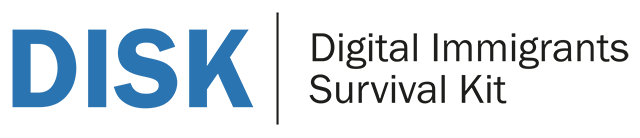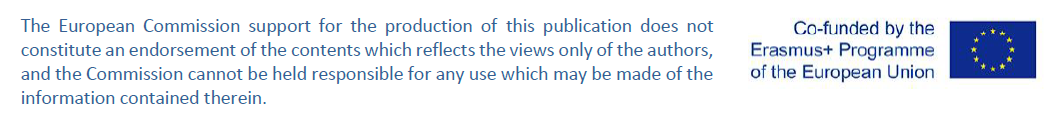|
Module title
|
6. Social Contact
|
|
Notional Learning time
|
Approx. 6 hours
|
|
Description of the module
|
The module will provide insights of digital communication technologies and background information and their use. Basic instructions to create and edit own content by integrating other multimedia resources are provided. Edit content with other users on different networks. Analyse risks and likely consequences of sharing copyrighted content. Tips to use third parties material appropriately, or to edit it according to copyright.
|
|
Learning objectives
|
Course participants will learn to:
- Create and edit their own content on the Internet and non-Internet-based software
- Respect copyright policies and licenses, observe the ethical and moral rights of the holders, and violation of commercial property.
- Share content with other users, fostering social inclusion
|
|
Steps
|
The steps to accomplish the learning objectives are the following:
- Carry out the pre-module self-evaluation Mandala to assess the level of digital competencies according to the Likert scale model.
- Read basic instructions and knowledge about the use of digital tools, such as:
-
- Word processors
- Image Editing software and platforms
- Video Editing software and platforms
- Social networks
- Carry out practical tasks. Learners will be given real-life situations to use digital tools adequately
- Carry out activities i.e. create and edit own multimedia content integrating text, images, and videos; share content with other users on a forum, a chat or other networks
- Carry out activities to edit other users‘ content paying attention to copyright policies. This includes the rights and common sense of people in pictures.
- Carry out intermediate assignments (quizzes, multiple choices, T/F)
- Search and familiarize with keywords in the glossary
- Carry out the final self-evaluation test at the end of the module
- Carry out the final self-evaluation Mandala and compare it with the previous one. The aim is to visualize the learning process after the module completion.
|
|
Material
|
|
Learning content
|
The module will provide insights on how to create, edit and share digital content (text, videos, photos) through Internet and non-Internet-based software and platforms through:
- H5p (interactive presentation, interactive videos, flashcards)
- Moodle Forums
- Moodle Book resource
- Moodle Glossary resource
- Exe-learning (self-assessment in HTML5 format)
- External links
|
|
Learning content type in Moodle
|
Learning contents will be presented as follows:
- Forum to share content and interact with other participants
- H5P interactive presentations to give an overview and complete intermediate tasks, to illustrate how to integrate multimedia in own created content
- H5p interactive videos to integrate varied content and provide insights
- H5P activities: quiz, drag and drop, T/F, choose the correct statements integrated in presentations and videos
- Links and webpages to share external resources/ insights
- Glossary with keywords
- eXe-Learning self-assessment to check the module comprehension and key-concepts
|
|
Activity/Task
|
Learners should complete the following activities:
- Read the background information
- Use the pre-module self-evaluation Mandala and self-assess your own digital competencies according to the module
- Check keywords in the glossary whenever they are linked
- Read the H5P presentations, answer quizzes, check results and, if needed, revise
- Complete the practical activities, create your own content and share it on the forum
- Complete practical activities: analyse third parties‘ content on the Internet, edit it observing copyright policies and licenses
- Carry out the final self-evaluation test at the end of the module
- Use the final self-evaluation Mandala to self-assess the new digital competencies acquired after the module
|
|
External resources
|
OER links, videos, images (from Pixabay)
|
|
Evaluation
|
Knowledge will be assessed through intermediate interactive activities on H5P and a final self-evaluation will be inserted at the end of the module.
Learners will be asked to self-evaluate their own digital competences at the beginning and at the end the module through the self-evaluation Mandala. It is personal, but could also be shared with the teacher/educator/tutor if needed.
|
|
Learning outcomes in terms of competence
|
Knowledge
|
Skills
|
Attitudes
|
|
To know the proper tools to search, create and use digital content in a legal way
|
To distinguish the appropriate tools in order to create digital content
|
To create, search and use digital content in a legal way
|
|
To implement digital content on the internet, paying attention to copyright in order to better communicate with people.
|
|
Evaluation content
|
The final eXe-Learning file contains 20 questions, which are all multiple choice on the topics of the module.
|
 Training Content Framework
Training Content Framework