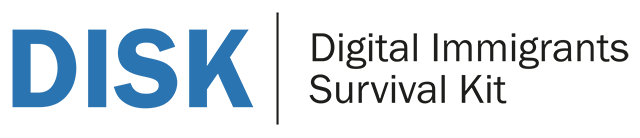Here you will find the downloads of the project outcomes. The download is structured following the IOs.
All downloads are available in the English language (in any case). You may switch the language and download the translated material from the pages in other languages (German, Italian, Greek, Portuguese, and Swedish).
IO 01: Competence Map Development
Here you can download the PDF version of the Competency Map. Other downloads are available directly from the IO 1 Competence Map Development page.
IO 02: Development of Training Content
Module (with comments) |
Download (English) |
Number of downloads |
| Module 01: Video production & use of video Focus on creating content, storing, sharing data, use of content |
299 Downloads |
|
| Module 02: Images Focus on creating content, storing, sharing data, use of content |
414 Downloads |
|
| Module 03: Techniques for image creating Focus on creating content, storing, sharing data, use of content |
200 Downloads |
|
| Module 04: Images for documentation of specific situations (Create content, store, share data, use) |
341 Downloads |
|
| Module 05: Dealing with authorities and government (Know about governmental services, social insurance, taxes, digital signature, other online services) |
355 Downloads |
|
| Module 06: Social contact (Content creation: To create and edit digital content, To improve and integrate information and content into an existing body of knowledge while understanding how copyright and licences are to be applied. Social inclusion) |
436 Downloads |
|
| Module 07: Digital Communication (Safety: To protect devices, content, personal data, and privacy in digital environments) |
335 Downloads |
|
| Module 08: Use booking, selling, and other platforms (Information and data literacy, Safety, Social inclusion) |
332 Downloads |
|
| Module 09: Searching Information (Information and data literacy) |
318 Downloads |
|
| Module 10: Digital help for daily problems (To articulate information needs, to locate and retrieve digital data, information and content. To judge the relevance of the source and its content) |
334 Downloads |
|
| Module 11: Privacy and device safety (Safety, digital identity) |
319 Downloads |
|
| Module 12: Use of web tools (To use digital tools to innovate processes and products) |
395 Downloads |
|
| Module 13: Payment using the internet (Safety: To protect devices, content, personal data, and privacy in digital environments.) |
443 Downloads |
|
| Module 14: Finding free books; Google Maps (To articulate information needs, to locate and retrieve digital data,) |
515 Downloads |
|
| Module 15: Learning activities and options like OER & MOOCs (To articulate information needs, to locate and retrieve digital data, information, and content) |
393 Downloads |
IO 03: Development of Training Path & Pilot Testing
These links lead to the Moodle server of the project, and you can access the module there as a guest. Basically, you must not be enrolled in a course – all courses are open for guest access. Please take into account that guests may be restricted in their activities!
- Module 01: Video production & Use of Video
- Module 02: Images
- Module 03: Techniques for image creating
- Module 04: Images for documentation of specific situations
- Module 05: Dealing with authorities and government
- Module 06: Social contact
- Module 07: Digital Communication
- Module 08: Use booking, selling, and other platforms
- Module 09: Searching Information
- Module 10: Digital help for daily problems
- Module 11: Privacy and device safety
- Module 12: Use of web tools
- Module 13: Payment using the internet
- Module 14: Finding free books; Google Maps
- Module 15: Learning activities and options like OER & MOOCs
IO 04: OER Development
The OERs are developed out of the implemented and evaluated modules. OERs are licensed under CC BY-SA 4.0 license.
Each developed module of the “Survival Kit” is documented in a short guide including
- The training material itself
- All support materials (like trainees’ and trainers’ instructions)
- Hints for trainers (summary of the lessons learned sessions)
- The ready-to-use Moodle course
- The templates for the self-evaluation mandalas
- A guide on how to use the self-evaluation mandalas
The material is packed in a ZIP-file. Each zip download contains the content mentioned above in English Language. Other language versions are available from the relevant language page – please use the language changer in the menu!
Remark: The integrated Moodle course download is in the English language. With the other available material, you may translate the course into other languages.
| Module | Download | Comment |
| Video production & use of video |
479 Downloads |
Includes the Moodle Backup in English and all additional files. |
| Images | 519 Downloads |
Includes the Moodle Backup in English and all additional files. |
| Techniques for image creating |
473 Downloads |
Includes the Moodle Backup in English and all additional files. |
| Images for documentation of specific situations |
359 Downloads |
Includes the Moodle Backup in English and all additional files. |
| Dealing with authorities and government |
401 Downloads |
Includes the Moodle Backup in English and all additional files. |
| Social contact |
435 Downloads |
Includes the Moodle Backup in English and all additional files. |
| Digital Communication |
413 Downloads |
Includes the Moodle Backup in English and all additional files. |
| Use booking, selling, and other platforms |
455 Downloads |
Includes the Moodle Backup in English and all additional files. |
| Searching Information |
402 Downloads |
Includes the Moodle Backup in English and all additional files. |
| Digital help for daily problems |
388 Downloads |
Includes the Moodle Backup in English and all additional files. |
| Privacy and device safety |
430 Downloads |
Includes the Moodle Backup in English and all additional files. |
| Use of web tools |
405 Downloads |
Includes the Moodle Backup in English and all additional files. |
| Payment using the internet |
381 Downloads |
Includes the Moodle Backup in English and all additional files. |
| Finding free books; Google Maps |
421 Downloads |
Includes the Moodle Backup in English and all additional files. |
| Learning activities and options like OER & MOOCs |
454 Downloads |
Includes the Moodle Backup in English and all additional files. |
IO 05: Transferability and Implementation Guide
The Transferability and Implementation Guide summarizes the background information of the various modules (for example the graphics of the competence maps, or the dependencies of competencies in various modules) and describes the implementation of modules.
This documentation of the “Survival Kit” enables trainers to modify modules by adding well-fitting competencies, putting together modules to bigger units, or adapting the modules to a different group of adults (education level, age, environmental conditions) enables educators, trainers, or teachers to transfer the modules also to a different field of education (mainly school education).
| PDF format | 467 Downloads |
| ePub format Hint: Due to security reasons, ePub is delivered as ZIP files! |
13 Downloads |
| MOBI format Hint: Due to security reasons, MOBI is delivered as ZIP files! |
469 Downloads |
| Link to the HTML page | Transferability and Implementation Guide (implementation) |
Additional files for translation
| eXe-Learning Editor Instruction to handle eXe-Learning files (.elp format) |
3586 Downloads |
| Quality enhancement (English language only) Evaluation criteria mean, indicators for course content, brick, and course implementation |
498 Downloads |
Quality Framework for Course Development
This document has been used for the general approach to quality of the developed course modules and the quality assurance and finally quality enhancement. This document is available in the English language only. The document considers various sources, mainly the E-xcellence framework of the EADTU.
EPALE Group
The project team implemented an EPALE group as well.
Link: EPALE Digital Immigrants
Lessons Learned Report
As a project for “Cooperation for innovation and the exchange of good practices” the partners had the chance to learn from each other. The feedback about the exchange of good practices is summarized in the “Lessons Learned” Report (available in English language only).