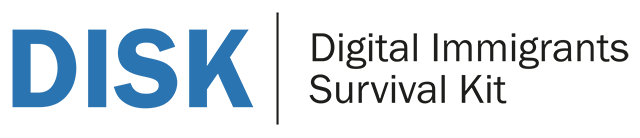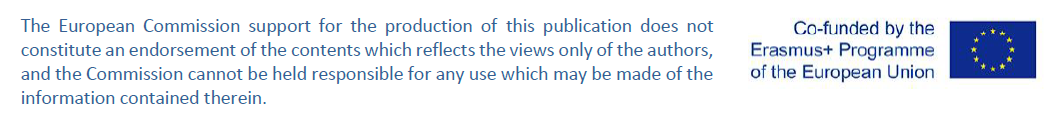Training Content Framework
Training Content Framework
07 Digital Communication
Description of the Training Module 07
Training Content Framework: Digital Communication
|
Module title |
07- Digital communication |
||
|
Notional Learning time |
Approx. 6 hours |
||
|
Description of the module |
This module will provide an overview of digital communication by providing the basics of communication (verbal and non-verbal), its purposes, and preconditions to effectively send a message. How to apply these communication rules to the main ICT tools used nowadays to communicate. Support learners in using digital communication tools (emails, instant messaging apps, video chats) |
||
|
Learning objectives |
Course participants will learn to:
|
||
|
Steps |
The steps to accomplish the learning objectives are the following:
|
||
|
Material |
|||
|
Learning content |
The module will provide insights on the basic communication rules to apply to different digital environments according to the purpose, the context and the interlocutors. It will also provide an overview on the main digital tools used nowadays together with their basic functions and options ( emails, SMS, instant messaging apps, video call apps). This will be done through:
|
||
|
Learning content type in moodle |
The material used to present the training content will be:
|
||
|
Activity/Task |
Students are recommended to go through the following activities:
|
||
|
External resources |
OER links, videos, images, PDF |
||
|
Evaluation |
Knowledge will be assessed through intermediate interactive activities on H5P and a final self-evaluation will be inserted at the end of the module. |
||
|
Learning outcomes in terms of competence |
Knowledge |
Skills |
Attitudes |
|
To know the difference between written, oral, and video digital communication. |
To distinguish the contexts and related uses of digital communication. |
To respect the rules of digital communication according to the situation and means of communication (email, instant messaging apps, video chats). |
|
|
To distinguish the threat of digital communication and avoid them in order to reach specific digital communication purposes |
|||
|
Evaluation content |
The final eXe-Learning file contains 20 questions, which are all multiple choice on the topics of the modules. |
||