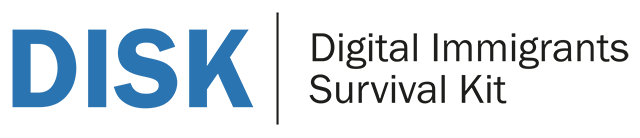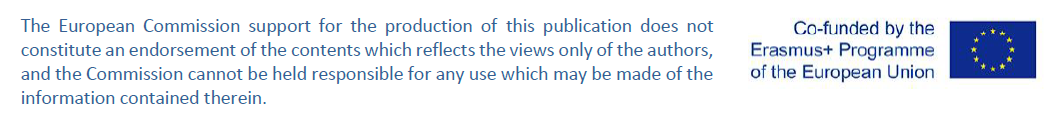|
Module title
|
Techniques for Image Creating
|
|
Notional Learning time
|
Approx. 6 hours
|
|
Description of the module
|
The module is built linearly. The sequences are
- Overview image sources (Camera, Smartphone, Scanner, Computer program)
- Camera (CCD, raster image format, Types of digital cameras)
- Smartphone (Differences & similarities to camera)
- Scanner (CCD, line-based image creation, scanner alternatives as smartphone apps), OCR
- Computer Programs
- „Draw“ an image with an image editing program
- Image and graphic creation with PowerPoint
- Raster image creation vs vector-based graphics (PowerPoint)
- Examples of image-creating software (freeware)
|
|
Learning objectives
|
Know about various methods to create images
Be able to select the best fitting way to create a needed image
Be able to create simple images using the presented options and programs
|
|
Steps
|
- Introduction
- Presentation of the various devices of creating images
- First self-evaluation
- Hands-on work
- Second self-evaluation
|
|
Material
|
|
Learning content
|
- Overview image sources (Camera, Smartphone, Scanner, Computer program)
- Camera (CCD, raster image format, Types of digital cameras)
- Smartphone (Differences & similarities to camera)
- Scanner (CCD, line-based image creation, scanner alternatives as smartphone apps), OCR
- Computer Programs
- „Draw“ an image with an image editing program
- Image and graphic creation with PowerPoint
- Raster image creation vs vector-based graphics (PowerPoint)
- Examples of image-creating software (freeware)
|
|
Learning content type in moodle
|
- Interactive map (Overview image sources) with terms and short descriptions
- Written summary to 1) (assignment, uploaded)
- Registered/Tabbed page (Camera, Smartphone, Scanner) with interactive multimedia-based material
- Case Study about various image-creating situations
Assignment: Solve the case study questions & upload to Moodle
- Book: Computer programs (reading)
- Practical assignments
- „Draw“ an image with an image editing program (paint.net)
- Image and graphic creation with PowerPoint (or LibreOffice Draw)
- Raster image creation vs vector-based graphics (PaintNet ↔ PowerPoint / LibreOffice Draw)
- Examples of image-creating software (freeware)
Gimp, PaintNet, LibreOffice suite, ScanApp (Android & IOs)
- Final Self-evaluation
|
|
Activity/Task
|
Assignments
- Summary to Overview image sources
- Assignment: Solve the case study questions
- Practical assignments
- Design a Logo (paint.net, LibreOffice Draw)
- Create a timeline (LibreOffice Draw)
|
|
External resources
|
Software downloads
Videos (YouTube) → problem: translation (must be done with subtitles)
|
|
Evaluation
|
|
|
Learning outcomes in terms of competence
|
Knowledge
|
Skills
|
Attitudes
|
|
Reference to competence map
|
Reference to competence map
|
Reference to competence map
|
|
Know various ways to create an image
Know various ways to scan an image
|
Be able to draw an image
Be able to create a (vector) graphics
|
Use the best tool in dependency on the expected result
|
| |
|
|
|
Evaluation content
|
Two self-evaluations and a final self-evaluation
Three assignments (continuous formative evaluation)
|
 Training Content Framework
Training Content Framework