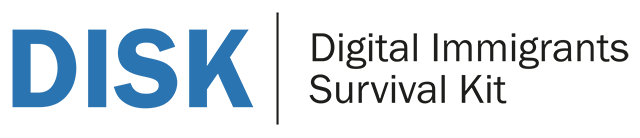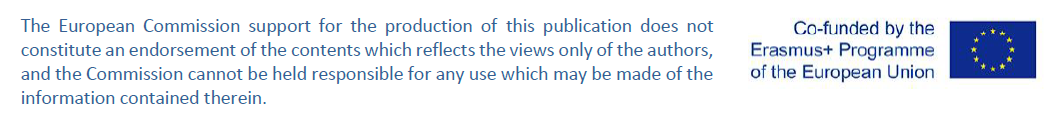Training Content Framework
Training Content Framework
01 Video production & use of video
Description of the Training Module 01
Training Content Framework: 01 Video production & use of video
|
Module title |
Video production & use of video |
||
|
Notional Learning time |
Approx. 6 hours |
||
|
Description of the module |
The module is built in a linear format. The sequences are
|
||
|
Learning objectives |
The module aims to gain knowledge on the sources, creation, adoption, and use of videos including the basic technical background of videos, and video format files. |
||
|
Steps
|
Self-Evaluation Mandala BEFORE Basic information Presentation of various video types (mpeg, GIF) Self-evaluation Video types Deeper information Codec Various technical formats Active Part Video Editing Upload of Videos (YouTube, Vimeo, Social Media) Self-evaluation Video creating Additional Information Use of Videos (Social Networks, Blog, Vlog) Inserting Videos into published material (“How to insert a YouTube Video?“) Copyright / Creative Commons Use of publicly available videos Use of music in own videos Right of videoed people Common sense and practice in context with videoed children Final Self-Evaluation Self-Evaluation Mandala AFTER |
||
|
Material |
|||
|
Learning content
|
Description of various video formats |
||
|
Learning content type in MOODLE |
|
||
|
Activity/Task
|
Case study |
||
|
External resources
|
Use of OER |
||
|
Evaluation |
|
||
|
Learning outcomes in terms of competence
|
Knowledge |
Skills |
Attitude |
|
Reference to competence map |
Reference to competence map |
Reference to competence map |
|
|
Technical and practical knowledge about videos |
Create your own video Video editing (simple tasks) Upload videos |
Respect and apply copyright |
|
|
|
|
Respect common sense and the right of videoed people |
|
|
Evaluation content |
Formative and final assessment, Assignment |
||