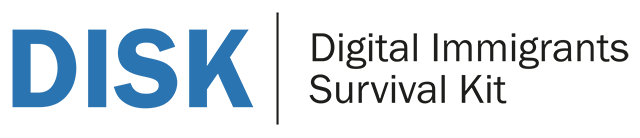Training paths are created individually for each module considering
- Training outcomes
- Possible personalization/personal approach
- Working style
- Training approach (group-based training, active training, project-based training)
The pilot testing is implemented in all three training institutions in the spoken language of the partners.
This means that in this IO, the concrete training is implemented, tested, evaluated, amended, underwent a quality enhancement, and finally documented.
| DISK Training Module Name (With a description from the DigComp Framework) |
Link to the Moodle Course | Issued Badge |
| Module 01: Video production & use of video | Module 01 Course Access |  |
| Module 02: Images | Module 02 Course Access | 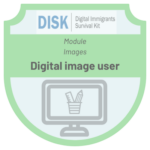 |
| Module 03: Techniques for image creating These modules focus on creating content, storing, sharing data, use of content |
Module 03 Course Access |  |
| Module 04: Images for documentation of specific situations Create content, store, share data, use content |
Module 04 Course Access |  |
| Module 05: Dealing with authorities and government Know about governmental services, social insurance, taxes, digital signature, and other online services |
Module 05 Course Access |  |
| Module 06: Social contact Content creation: To create and edit digital content, to improve and integrate information and content into an existing body of knowledge while understanding how copyright and licenses are to be applied. Social inclusion |
Module 06 Course Access |  |
| Module 07: Digital Communication Safety: To protect devices, content, personal data, and privacy in digital environments |
Module 07 Course Access |  |
| Module 08: Use booking, selling, and other platforms Information and data literacy, Safety, Social inclusion |
Module 08 Course Access | 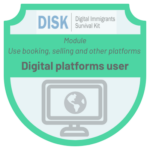 |
| Module 09: Searching Information Information and data literacy |
Module 09 Course Access |  |
| Module 10: Digital help for daily problems To articulate information needs, to locate and retrieve digital data, information, and content. To judge the relevance of the source and its content |
Module 10 Course Access |  |
| Module 11: Privacy and device safety Safety, digital identity |
Module 11 Course Access |  |
| Module 12: Use of web tools To use digital tools to innovate processes and products |
Module 12 Course Access |  |
| Module 13: Payment using the internet Safety: To protect devices, content, personal data, and privacy in digital environments. |
Module 13 Course Access |  |
| Module 14: Finding free books; Google Maps To articulate information needs, to locate and retrieve digital data |
Module 14 Course Access |  |
|
Module 15: Learning activities and options like OER & MOOCs |
Module 15 Course Access | 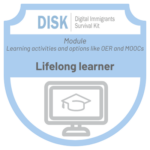 |
On this page, you find the consortium’s consideration of badges and a gallery with all developed badges used in the 15 modules.
⇒ Badge Gallery